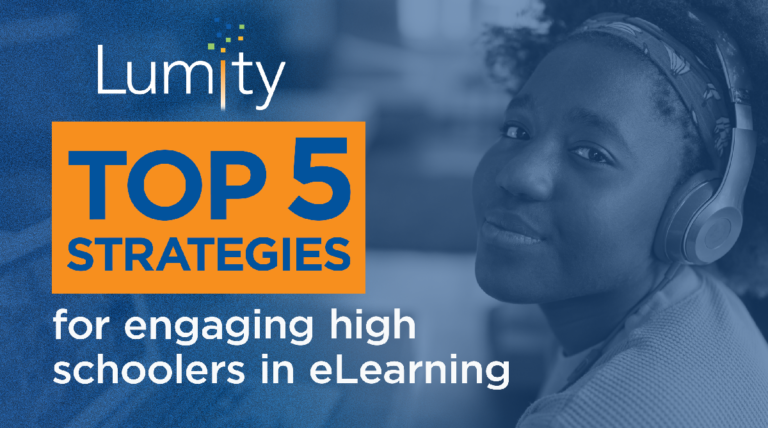Remote Learning—AGAIN?
Unprecedented. Challenging. Perfect storm.
Whatever we call it, today’s education environment is here for a bit longer. So, how can we, as educators, make remote learning as engaging as possible?
Over the past six months, Lumity led a virtual summer program for our STEM Prep students at Von Steuben High School, along with online career prep sessions for college students. Because we are all in this together, we wanted to share the top 5 strategies we learned for engaging teens and young adults in remote learning, using Google Meets as our platform. Here goes:
Tech access AND tech support!
Stakeholders across Chicagoland are working to ensure our young people have equitable access to laptops and the internet. Let us also remember that, like all of us working virtually, youth experience tech glitches too. This summer, our teens struggled with dropped internet connections, “laggy” service, missing mics, broken cameras—you name it! There isn’t an easy fix to these challenges, but we found two things that helped alleviate these learning disruptions:
- Flexible staffing with a staff member available to guide students in tech troubleshooting and help them catch-up if they dropped from a lesson.
- A daily, working agenda on Google JamBoard. The agenda allowed students to re-orientate themselves if they had to come in and out of our virtual activities.
Good old-fashion community building.
Our partnering schools are blunt: The interrupted school year had a significant emotional impact on teens. Students who usually did well were struggling; students who excelled were doing ok, and struggling students were not showing up online. We realized that if we told our summer session students, “Here’s what we are doing, go, do it alone and come back,” we would lose them.
Underneath our work was one driving question: How might we create an online community with the relationships and trust emblematic of our past in-person sessions? Ultimately, we took a few key steps to establish a fun, virtual learning community our teens, wanted to be part of. We:
- Adapted ice-breaking activities to the online experience to kick-off the program.
- Dedicated time upfront to walking students through the platform, so they had a coached experience in how to interact with us and each other in real-time.
- Co-developed virtual community expectations with students.
- Broke the group into small teams of 5-6 students with a coach, which necessitated establishing separate Google Meet sessions for each team.
Engage students from where they are.
Although our students are savvy social media users, they were not initially comfortable with the real-time use of a mic and video as their tools for participating in virtual learning. However, they readily used the chat function to answer questions and share ideas. So, we built our engagement strategy from there—tracking who was chatting and intentionally inviting quieter students to participate. For the student teams, we activated JamBoard’s collaborative tools (post-its, colored markers, and content upload), which encouraged teens to contribute ideas through their preferred mode and fun tools. By the end of the session, many of our students even turned on their mics and video!
The Daily 3-M Technique:
- Modeling. Our program facilitators model a lot in our classrooms, and this strategy was even more critical virtually. Every activity, product, participation expectation—everything—was modeled. As we modeled, we invited students to share their related ideas in real-time and upload images or text they found relevant to our collaborative work.
- Media. We used it a lot—short video clips, quotes, pictures, cartoons, and more. We all know talking heads are boring, so we tried to keep our speaking at students to a minimum while making the screen experience as visually interesting as possible.
- Mixing it up. As you can imagine, the energy levels of teens in an online course in July can wane. So, we had them move. We hosted a dance party, led them in exercises, and built-in kinetic experiences throughout the day. Students could move at home even if they were not sharing it via video.
Bring in the Experts.
While Lumity’s corporate volunteers are one reason our programs are unique, all educators can use their outside experts to enrich remote classrooms. This past year, one of our highlights was hosting virtual STEM Talks with computer science majors from our partner college, Prairie State College. Jack Shed, the Co-Founder of Mess, and Karriem Shakoor, the CIO of Underwriters Laboratories, shared their STEM journeys through online STEM Talks, and students were as engaged as ever. Our staff noted that some students were even more inclined to ask our STEM volunteers questions online than in person. While volunteers do miss the in-person interaction with students, they benefit from the ease of scheduling and zero travel time. A few reminders and suggestions if you try this out:
- Make sure to do background checks of volunteers, even with certified teachers facilitating the experience. Most schools and programs usually require it, and it is just a good idea in general.
- Set shared expectations with volunteers and provide support and guidance as needed.
- Identify high energy, animated speakers, and facilitators. The small screen environment lends itself well to big personalities!
Here at Lumity, we can’t wait to be in person with students. Nevertheless, until then, we are working each day to engage better and inspire teens virtually. We still have work to do, particularly in translating our strategies to large groups of students. However, thanks to our dedicated staff, volunteers, and partnering schools, we are forging ahead to turn the remote classroom into a meaningful learning community for teens.